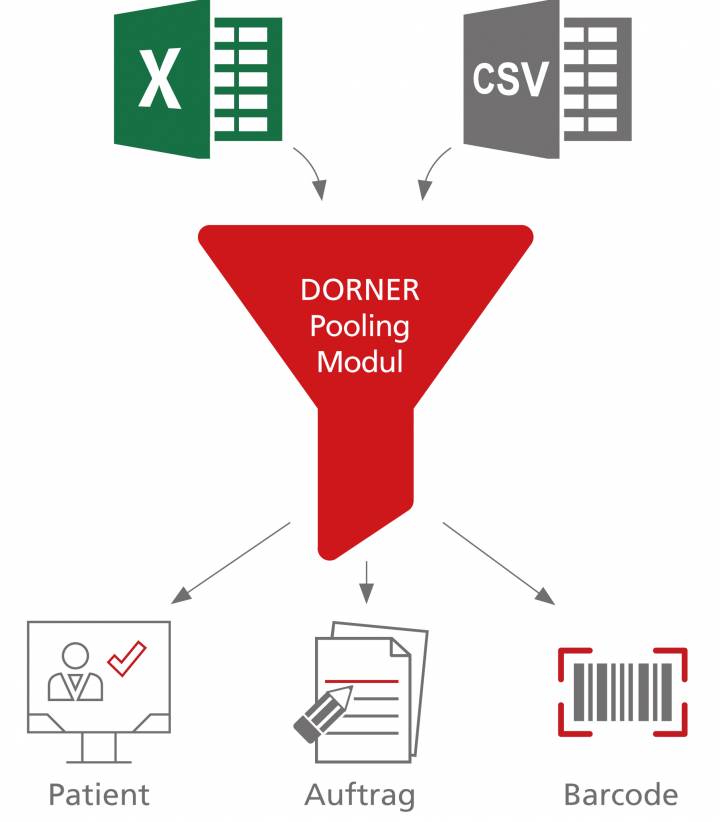Efficient sample pooling according to defined logics
Seamless integration with LIS or devices
Sample pooling
The DORNER sample pooling module offers the possibility to automatically pool orders according to certain logics, for example based on sender information or specified pool sizes. Alternatively, pools can also be created manually or transferred from automated machines via interfaces. If the result of a pooling order is negative, the individual samples are automatically marked as negative. In the event of a positive result, orders are automatically issued to the LIS or the corresponding device for the individual samples.
Sample pooling - controversial opportunity
The pooling method has been used for decades, for example in veterinary medicine or in the context of blood donation. Nevertheless, concerns that have arisen in terms of sensitivity have been refuted in recent studies with pools of up to 30 samples.
Pooling enables laboratories to multiply their test capacities and thus cope with the flood of tests - whether 3 or 30 samples - pooling presents laboratories with new challenges in workflow and handling.
With our Pooling Module we offer you a reliable partner at your side!
Multiply your capacities
The DORNER Pooling Module is a software module that can be used flexibly and independently of existing IT infrastructure. Order and data import is possible via all common interfaces and documents.
After the import, patients are automatically created, orders generated and corresponding barcodes printed.
Thanks to our module, you can now reliably create, monitor and edit pools. Of course, interaction with LIS/LIMS, or directly with devices
(PCR sequencers, pooling machines) is guaranteed.
Best of all, DORNER OneSecure can be used to send automated reports to senders and/or, in conjunction with DORNER OneResult, directly to those tested.
Don't waste any time.
Pool Handling
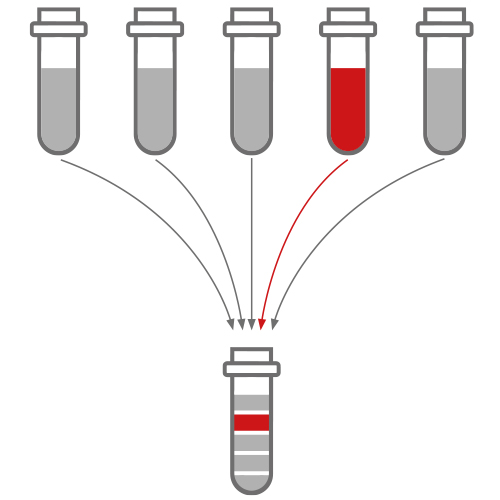
You can automatically pool orders according to certain logics (e.g. sender-dependent pool sizes) or create pools manually.
Alternatively, pools can be taken over or created via interfaces from automats.
When you issue the pooling order to LIMS or the automated system, the pooled samples wait in the background for the result.
If the result of the pooling order is negative, the individual samples are automatically marked negative - if the result is positive, orders are issued to LIMS/device for the individual samples.
Final results can be sent automatically as collective reports to the respective senders. Tested persons can be informed directly via the web-based DORNER OneResult.
Reference: Coronatest at the airport
- Travelers get tested at pick-up point at the airport
- Smear
- Mobile number for SMS
- Signature of the consent form
- Obtaining the ID for the Trust Center
- Sample goes to the laboratory for analysis
- Analysis results
- Encrypted storage of the findings in the Trust Center
- Automated SMS dispatch to travelers
- with link and PIN for the Trust Center
- Communication between acceptance point at the airport, travelers and university laboratory according to
all rules of the GDPR
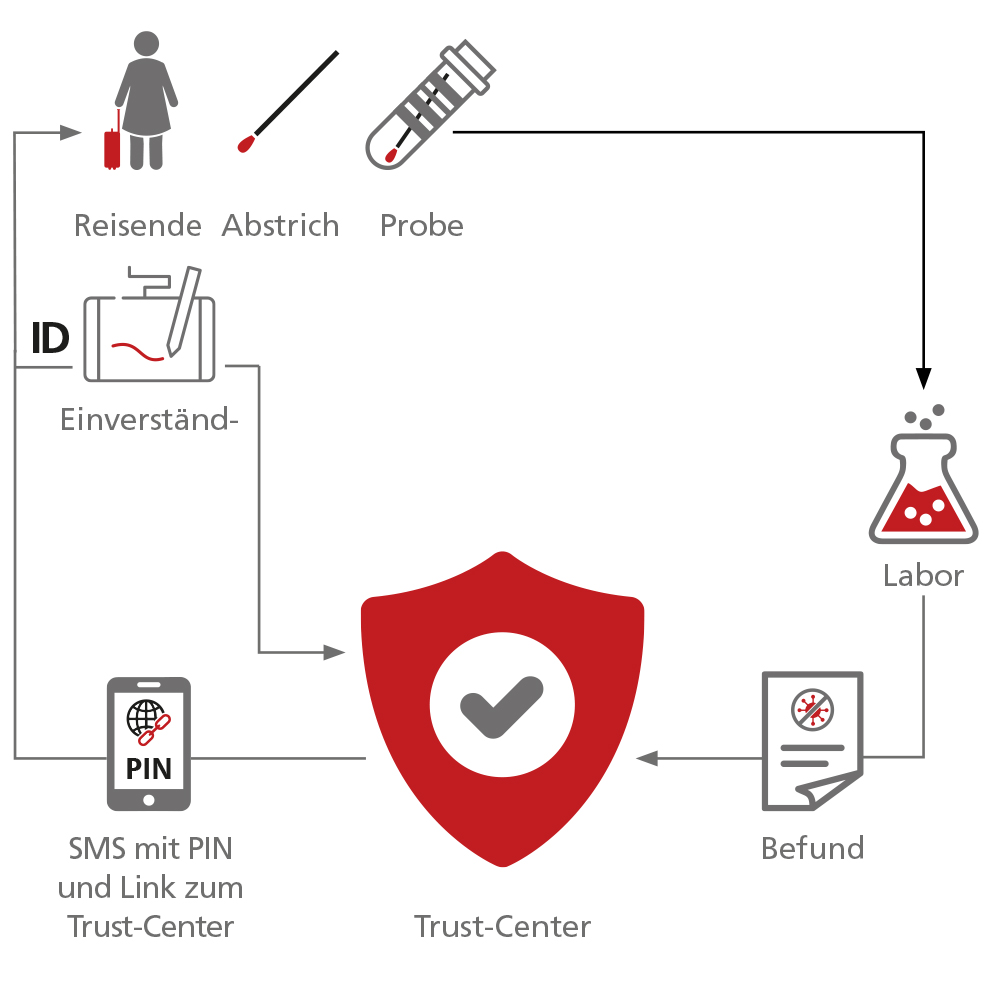

Contact us!
Contact now and learn more
You are currently viewing a placeholder content from HubSpot. To access the actual content, click the button below. Please note that doing so will share data with third-party providers.
More Information