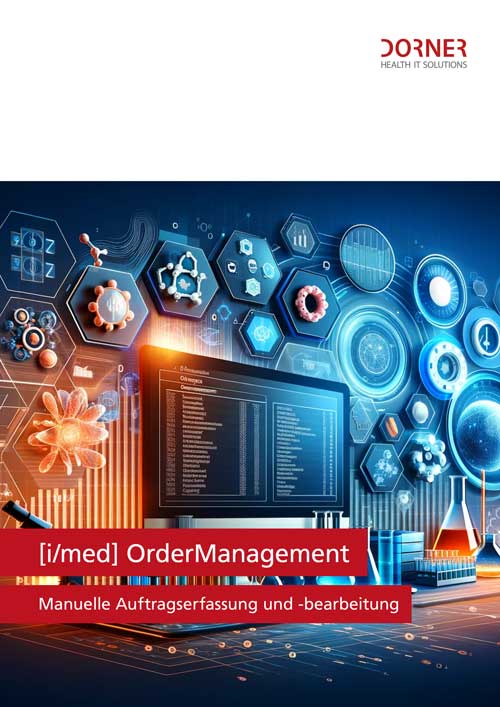OrderManagement - Order entry
The beginning of a wonderful achievement
Order entry and processing in the laboratory - [i/med] OrderManagement
Welcome to [i/med] OrderManagement, your comprehensive solution for efficient and accurate laboratory order management that seamlessly combines technology and functionality to revolutionize your laboratory routine.
In laboratories worldwide, manual order entry is a time-consuming and error-prone challenge. With [i/med] OrderManagement, this problem is a thing of the past.
Our advanced software revolutionizes laboratory order processing by focusing on efficiency and accuracy. From easy search and creation of submitters and patient profiles to intelligent review of service orders, [i/med] OrderManagement provides comprehensive support for your laboratory. Our user-friendly interface, combined with the ability to automatically identify errors and make suggestions for data correction, makes [i/med] OrderManagement the essential partner for any modern laboratory.
Experience how our software sustainably improves the way you work in the laboratory and helps you to concentrate on the essentials.
Advantages of [i/med] OrderManagement at a glance
Increase in working speed
Dynamic design of masks and form fields
Error reduction through system support
Easy operation and high usability
Increase in working speed
- Quick entry: Possibility to create orders without having to process them immediately.
- Long entry: Enables simple post-processing of orders.
- Database-supported input suggestions: Supports suggestions for requirements and methods.
- Efficient browsing: Easy navigation between existing orders.
- Extensive search options: For quickly finding orders and patient data.
- Keyboard control: Complete operation via keyboard with freely definable shortcuts - no mouse required.
Dynamic design of masks and form fields
- Flexible user interface: Contents and fields of the masks are customizable.
- Individual design: Colors and fonts of the mask can be freely designed.
- Up-to-date adaptability: Can be adapted to new business processes at any time using a configuration dialog.
- Languages and parameters: Multilingualism and adjustable parameters for optimal customization.
Easy operation and high usability
- Dashboard: More clarity and easier access.
- User-specific: Different user profiles for various laboratory areas and individual form design.
- Database-supported suggestions: Enable efficient input.
- Multiple monitors: The application can be split across different monitors for more convenient working.
Error reduction through system support
- Merging of duplicates: Automatic matching and master data synchronization ensure clarity.
- Error detection and highlighting: Identifies incomplete or incorrect data.
Manual order entry functions - OrderManagement
In the modern laboratory environment, it is essential to have software that not only efficiently supports basic tasks, but also offers advanced features to optimize workflow and improve data management. [i/med] OrderManagement goes beyond the standard functionality and offers a range of additional features specifically designed to address the daily challenges faced in laboratories. These advanced features complement the core capabilities of the system and provide users with a comprehensive solution tailored to their specific needs.
1. short recording
- Selection and registration of the client with corresponding security rights.
- Patient selection and registration including personal data, characteristics, stays, insurance data and merging of duplicates.
- Display of a patient's last orders with direct opening option.
- Manual creation of new orders and automatic assignment of order numbers.
- Reading and scanning of order and remittance slips.
- Detailed recording of order header data such as numbers, priority, insurance status and relevant times.
2. long acquisition
- Processing and subsequent entry of existing orders, cross-departmental.
- Recording of diagnoses, both as free text/suspected diagnoses and according to ICD10.
- Requests and tests, including manual requests using Autocomplete.
- Recording of alternative invoice recipients and guarantor management.
- Recording of findings recipients with various output options.
- Additional information recording such as comments, medication findings and referral note data.
3. further functions
Document management
Document management in [i/med] OrderManagement facilitates the uploading and organization of documents. With this function, users can assign documents directly to a specific order, which significantly improves the clarity and retrieval of relevant information.
Barcodes
[i/med] OrderManagement offers an efficient barcode function that enables the generation and printing of barcodes and the scanning of orders using barcodes. This function facilitates the management and tracking of laboratory orders, thereby increasing efficiency in everyday laboratory work.
Interfaces to external systems
[i/med] OrderManagement supports communication with various external systems via compatible interfaces such as HL7, LDT and XML. This flexibility facilitates integration into existing IT infrastructures and promotes smooth data exchange.
Value history
With the value history function, [i/med] OrderManagement offers the option of easily viewing previous laboratory values and order data. This is particularly useful for long-term patient care and quality control.
Backups
The backup function in [i/med] OrderManagement ensures that older modules can be restored at any time. This increases data security and ensures that important information is retained even in the event of system updates or changes.
Connection to scanner and printer
The software enables easy connection to external devices such as scanners and printers, which optimizes the workflow in the laboratory by quickly scanning and printing documents and labels.
Direct creation of patients
This function enables new patient profiles to be created quickly and easily directly in the software, which simplifies and speeds up the registration process.
Import
With [i/med] OrderManagement, existing patient data and laboratory requests can be easily imported from systems such as OrderEntry, improving data consistency and management.
The [i/med] OrderManagement features listed here demonstrate how versatile and adaptable the software is. It is designed to maximize efficiency and accuracy in laboratories by supporting all aspects of day-to-day laboratory work - from order management to integration with other systems. Each feature helps to simplify work processes, reduce errors and increase ease of use, making [i/med] OrderManagement an indispensable tool in any modern laboratory environment.
The [i/med] web family: your key to advanced healthcare IT solutions
As an integral part of the [i/med] web product suite, OrderManager offers a diverse portfolio of web-based applications specifically designed for the healthcare sector. These pioneering solutions, including OrderManager, are optimized for use on highly secure on-premises web servers and can be easily used as client applications via standard web browsers.

Contact us!
Contact now and learn more
You are currently viewing a placeholder content from HubSpot. To access the actual content, click the button below. Please note that doing so will share data with third-party providers.
More Information